When you re-hover-it, then the button will exit (slide out) and will have the effect of bounce (bounce) at the end, so even when released. Quite interesting is not it? Well this time I will be sharing how to make social media such as Johny Pakdhe template is css and jquery but with a different, but still produces the same buttons that I call to follow social media with jquery slide out.
Demo
Demo
For the codes please copy below. For the javascript code and its HTML please save the above code </body>
But do not forget because it uses toggle bounce effect, it must add jquery library and jquery ui in the template like below any version. If there had been (any version) then do not add it again. Good luck and hopefully useful ...
<script src='http://ajax.googleapis.com/ajax/libs/jquery/1.8.3/jquery.min.js' type='text/javascript'/>
<script src='http://ajax.googleapis.com/ajax/libs/jqueryui/1.9.2/jquery-ui.min.js' type='text/javascript'/>
http://www.kompiajaib.com/2014/08/follow-social-media-slide-out-with.html
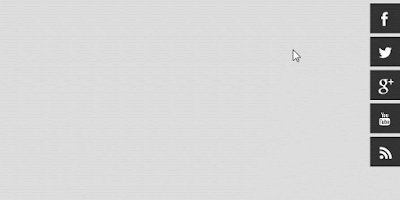
Leave a comment
To insert a link, use tag
[url=http://your_link]your-link[/url]To insert the code , use the tag
<i rel="code">your-code</i>The long code can use the tag
<i rel="pre">your-long-code</i>To insert an image , use the code
[img]URL Image[/img]To insert a title , use tag
<b rel="h4">Your Title here...</b>To creat Bold text
<strong>Your text here...</strong>To create Italic text used tag
<em>Your text here...</em>